Server Settings
Settings 내 Server 항목에서는 OvenMediaEngine Enterprise가 참조하고 있는 OvenMediaEngine의 Server 설정 정보, 각 Module 설정 정보, Virtual Host 설정 정보 등을 확인할 수 있며, 현재 Server 명, Server 타입, Server IP, Privacy Protection, Stun Server 등을 수정할 수 있습니다. 수정된 내용은 Server.xml에 반영됩니다.
추후 사용자가 직접 Web Console에서 더 많은 정보를 수정할 수 있도록 업데이트 될 예정이오니 잠시만 기다려주십시오.
Server 설정하기
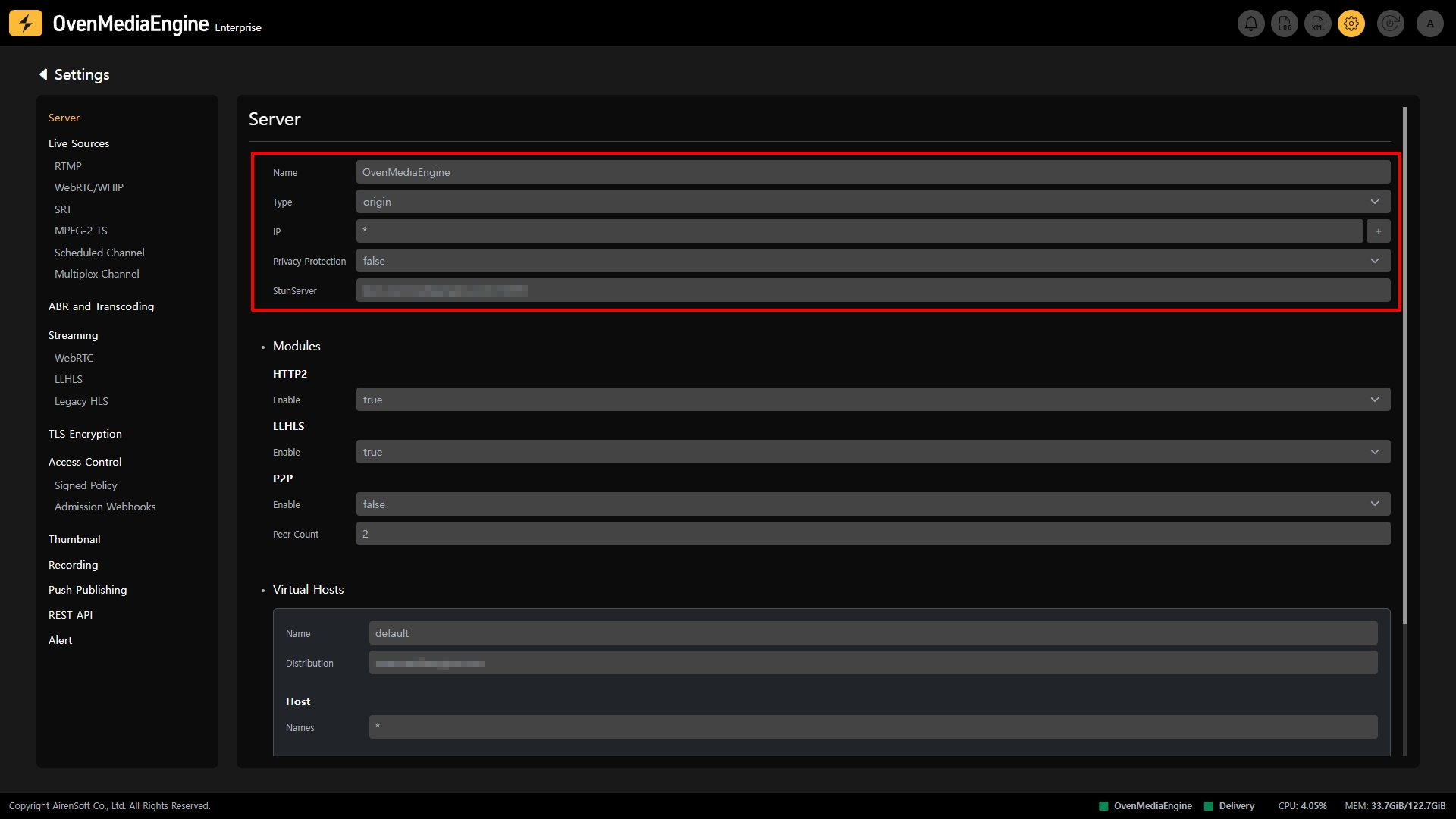
Setting 내 Server 항목으로 진입했을 때 보이는 화면으로 현재 설정된 Server 정보를 조회하고 수정할 수 있는 기능입니다.
Name: 사용할 OvenMediaEngine의 이름을 지정할 수 있습니다.Type: OvenMediaEngine의 Host Type을 선택하여Origin Server또는Edge Server로의 용도를 구분할 수 있습니다.IP: OvenMediaEngine이 바인딩할 IP를 입력할 수 있습니다. 특정 IP를 기입하는 경우 Host는 해당 IP만 사용할 수 있으며,*를 기입하는 경우 시스템은 모든 IP 주소를 사용할 수 있습니다.Privacy Protection: IP, Port 등 개인정보를 모든 기록에서 삭제하여 GDPR, PIPEDA, CCPA, LGPD 등을 준수하는 옵션입니다. 해당 옵션을True로 설정하면 모든 Log 및 REST API에서 Client의 IP와 Port가xxx.xxx.xxx.xxx:xxx로 변환되어 출력됩니다.Stun Server: OvenMediaEngine이 WebRTC를 통해 Player와 연결하기 위해 Public IP가 필요하지만, 로컬 인터페이스를 통해 Public IP를 획득하지 못하는 경우 OvenMediaEngine은 Stun Server와 통신하여 Public IP를 얻을 수 있습니다. 이때 필요한 Stun Server를 해당 항목에 기입하여 설정할 수 있습니다.
Modules 설정하기
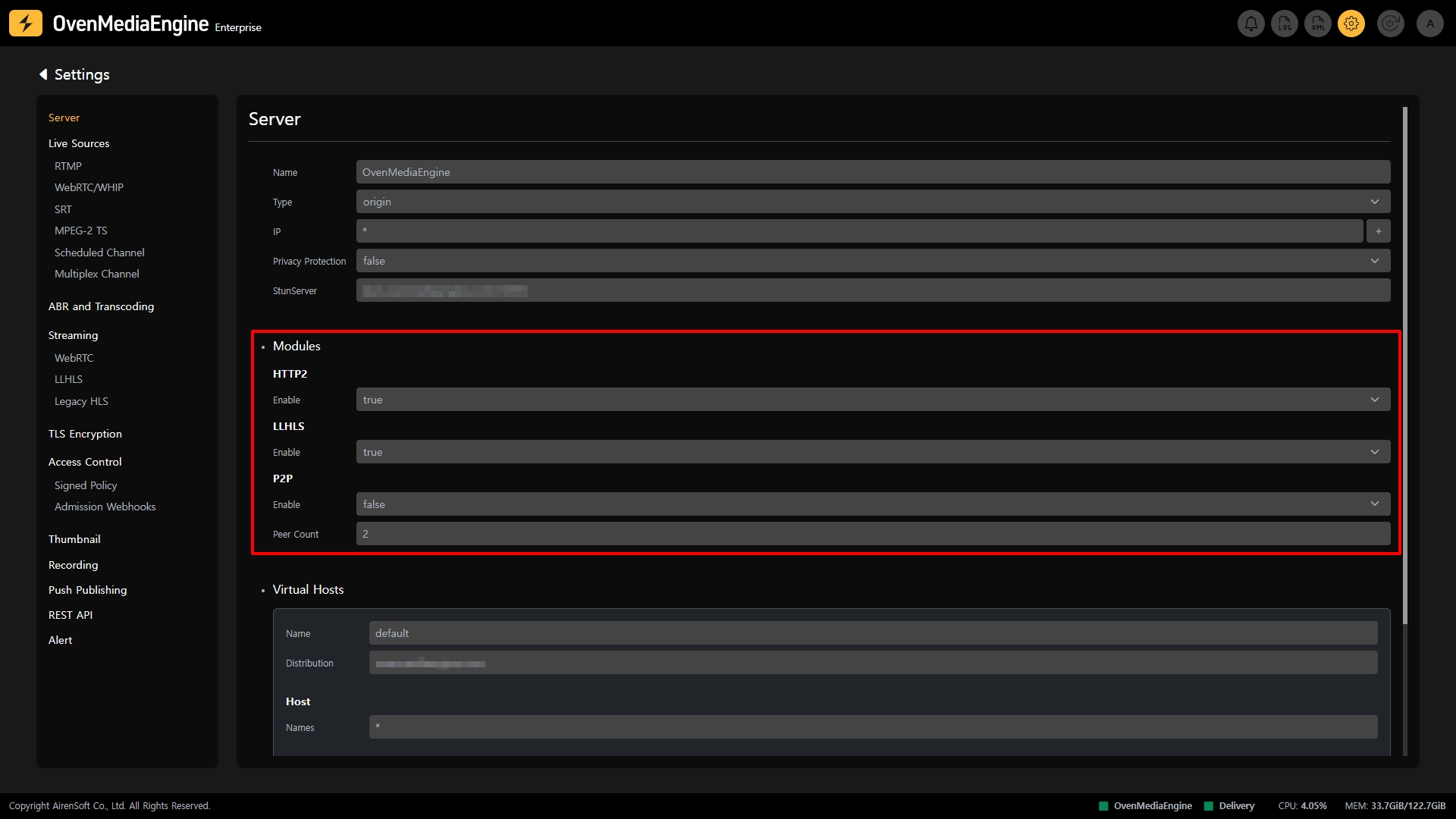
Setting 내 Server 항목으로 진입했을 때 포함되어있는 옵션으로 현재 Server에 설정된 Module 정보를 조회하고 수정할 수 있는 기능입니다.
HTTP2: Web Browser를 통해 OvenMediaEngine이 Ingress 또는 Egress하는 Stream을 원활하게 이용할 수 있도록 OvenMediaEngine 또한 HTTP/2를 지원합니다. 해당 옵션은 TLS Port에서만 작동합니다.LLHLS: HLS 스트리밍을 더 낮은 지연시간으로 제공하는 Low Latency HLS (LLHLS)의 사용 여부를 설정하는 옵션입니다.P2P: P2P Streaming은 현재 실험 단계에 있는 기능으로 사용자가 특정 Stream을 WebRTC로 Egress할 때 개별 시청자를 Host화 하여 Streaming 시 발생하는 네트워크 트래픽을 분산시키는 옵션입니다. 해당 옵션은 기본적으로False로 설정되어 있지만, 언제든지True로 설정하여 활성화 할 수 있고Peer Count의 숫자를 변경해 하나의 Host Peer에 연결되는 Client Peer 수를 설정할 수 있습니다.
Virtual Hosts 정보 조회하기
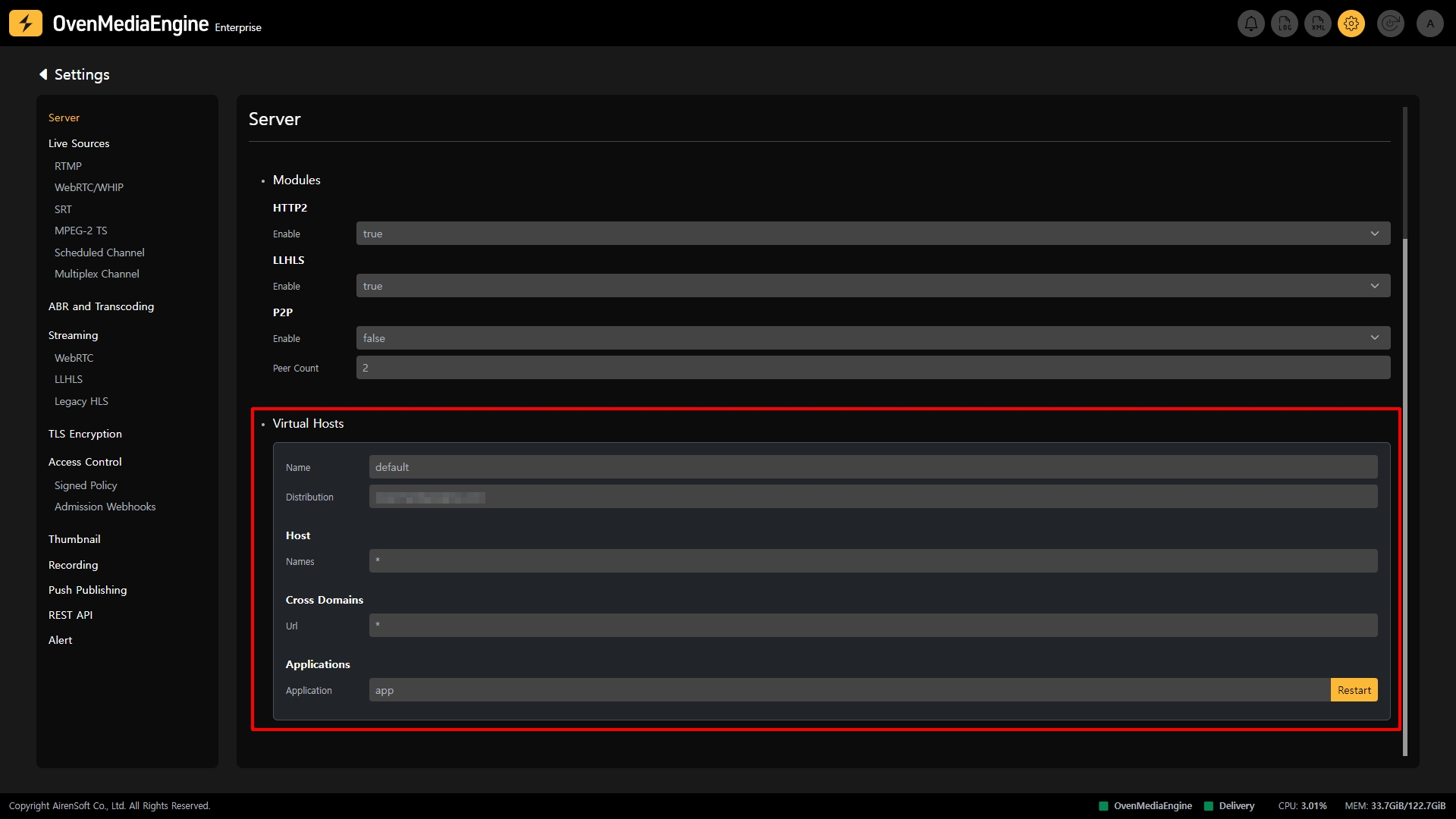
Virtual Host는 하나의 시스템에서 둘 이상의 Streaming Server를 실행하는 방법으로 OvenMediaEngine은 IP 기반 Virtual Host와 Domain 기반 Virtual Host를 지원합니다.
위 이미지처럼 Setting 내 Server 항목으로 진입하여 현재 Server에 설정된 Virtual Host 정보를 조회할 수 있습니다.