Access Control Settings
Access Control Settings 페이지에서 OvenMediaEngine이 제공하는 Ingress 및 Egress Stream에 대한 접근 제한 활성화 여부 및 설정 내용을 확인할 수 있습니다.
또, OvneMediaEngine Enterprise 16.6.2 버전 (2024년 7월 17일 업데이트)에 SignedPolicy와 AdmissionWebhooks에서 Proxy를 지원하는 기능 (Proxy Integration)이 추가되어 The PROXY protocol version 1 by HAProxy을 통해 전달되는 Client Address를 real_ip와 비교 및 검증하여 보안을 더욱 강화했습니다.
Signed Policy 설정하기 | 0.12.0.0+
SignedPolicy는 시청자의 시청 시간 및 시청 권한을 제한하는 모듈입니다.
예를 들어 특정 RTMP URL에 60초 동안 액세스 할 수 있게 만든다면 제공된 URL은 60초 후에 자동으로 파기됩니다. 또, 1시간만 전송이 가능한 RTMP URL을 만들었다면 1시간 후에 RTMP 전송이 자동으로 중단됩니다.
아래와 같이 SignedPolicy URL은 Policy 및 Signature가 Stream URL에 쿼리 문자열로 포함되어 SignedPolicy URL을 제공받은 시청자는 제공된 URL 이외의 다른 리소스에 액세스할 수 없습니다.
scheme://domain.com:port/app/stream?policy=<>&signature=<>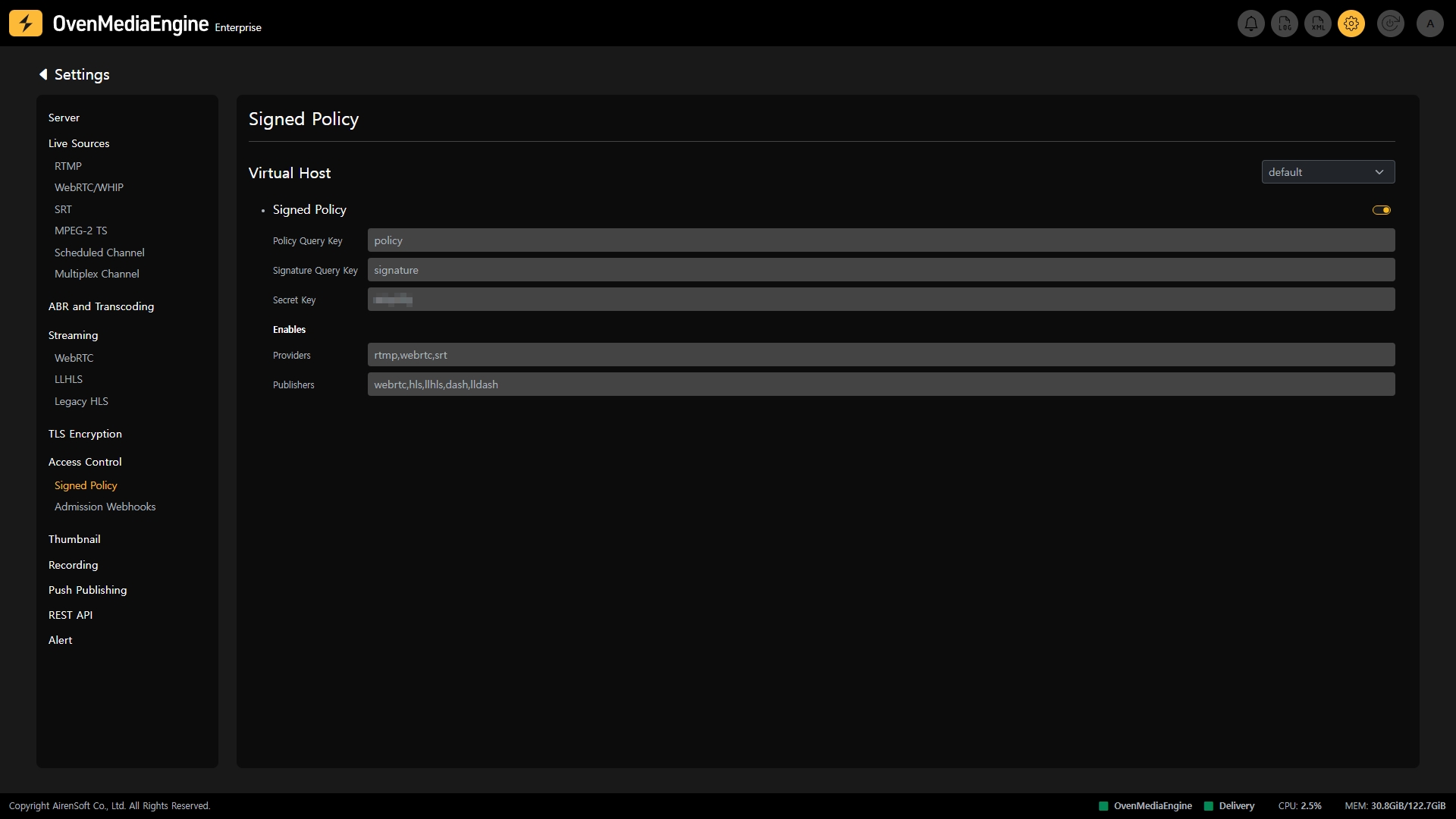
Access Control Settings 내 Signed Policy 항목에서 각 VirtualHost 별로 Singed Policy 활성화 여부와 설정 내용을 확인할 수 있습니다.
Policy Query Key:SignedPolicy URL에 포함되는Policy쿼리 문자열을 지정하는 옵션입니다.Signature Query Key:SignedPolicy URL에 포함되는Signature쿼리 문자열을 지정하는 옵션입니다.Secret Key: HMAC-SHA1로 암호화할 때 사용하는 Secret Key입니다.Enables: 각 Protocol Provider (Ingress)와 Protocol Publisher (Egress)에서SignedPolicy를 사용할 수 있도록 허용하는 옵션입니다.
현재 SignedPolicy는 Provider 간에 RTMP를 지원하고, Publisher 간에 WebRTC, LLHLS, Thumbnail을 지원합니다.
Admission Webhooks 설정하기 | 0.12.2.0+
AdmissionWebhooks는 Publishing 및 Playback 허용 요청을 제어하기 위해 Control Server에 쿼리하는 HTTP 콜백입니다. 사용자는 고객 인증, 게시된 스트림 추적, 앱/스트림 이름 숨기기, 로깅 등 다양한 목적으로 AdmissionWebhooks를 활용할 수 있습니다.
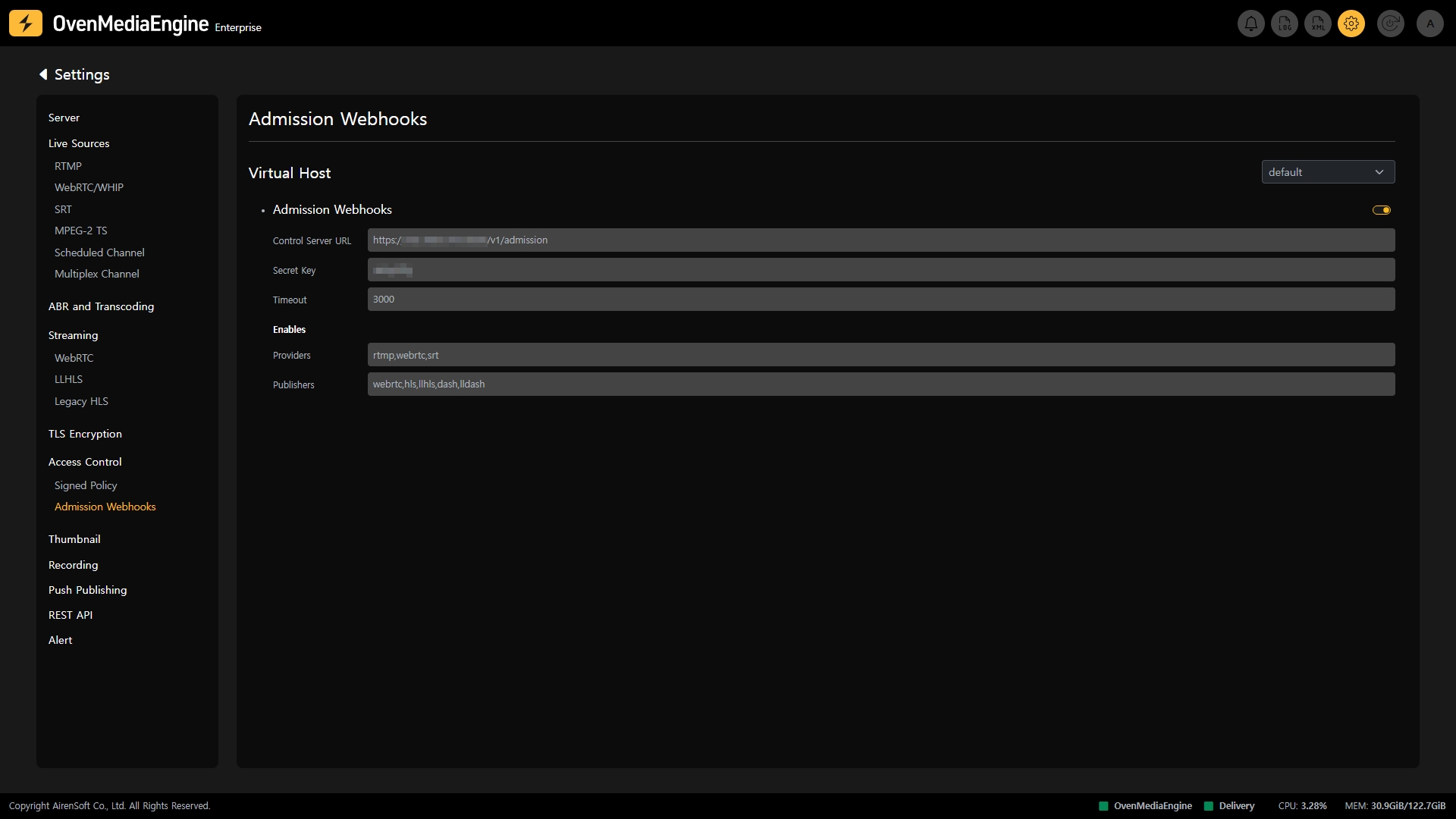
Access Control Settings 내 Admission Webhooks 항목에서 각 VirtualHost 별로 Admission Webhooks 활성화 여부 및 설정 내용을 확인할 수 있습니다.
Control Server Url: 쿼리를 수신하는 HTTP 또는 HTTPS 서버를 설정합니다.Secret Key: HMAC-SHA1로 암호화할 때 사용하는 Secret Key입니다.Timeout: 요청 후 응답을 기다리는 시간이며, 밀리 초 (ms)를 사용합니다.Enables: 각 Protocol Provider (Ingress)와 Protocol Publisher (Egress)에서AdmissionWebhooks를 사용할 수 있도록 허용하는 옵션입니다.