Web Console Home
Upon signing in, you will be directed to the Web Console Home, where each section is explained below in detail.
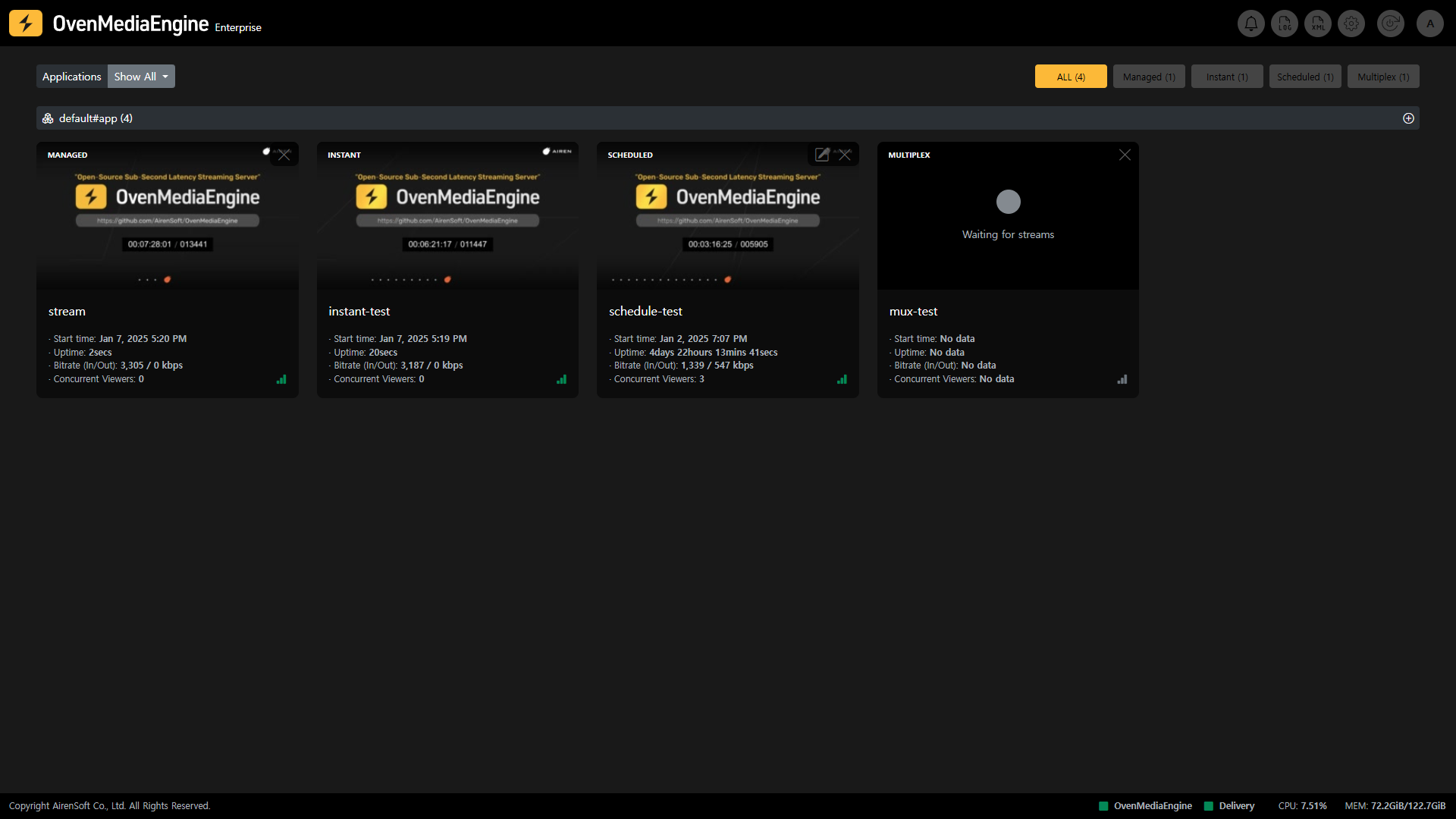
Navigation
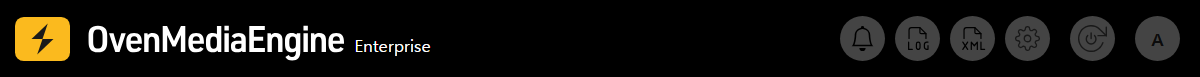
BI
Home
Go to the Web Console Home.
Notifications
You can view real-time system notifications.
Logs
You can access real-time OvenMediaEngine's logs.
Configuration Files
You can view the Configuration Files (.xml) of OvenMediaEngine.

Settings
You can check the settings of OvenMediaEngine. ※ The settings will be updated in the future to allow direct editing of XML in OvenMediaEngine Enterprise.
Restart engine
You can restart OvenMediaEngine.
Account
You can change your password or sign out.
List of Streams
Select VirtualHost and Application
VirtualHost and Application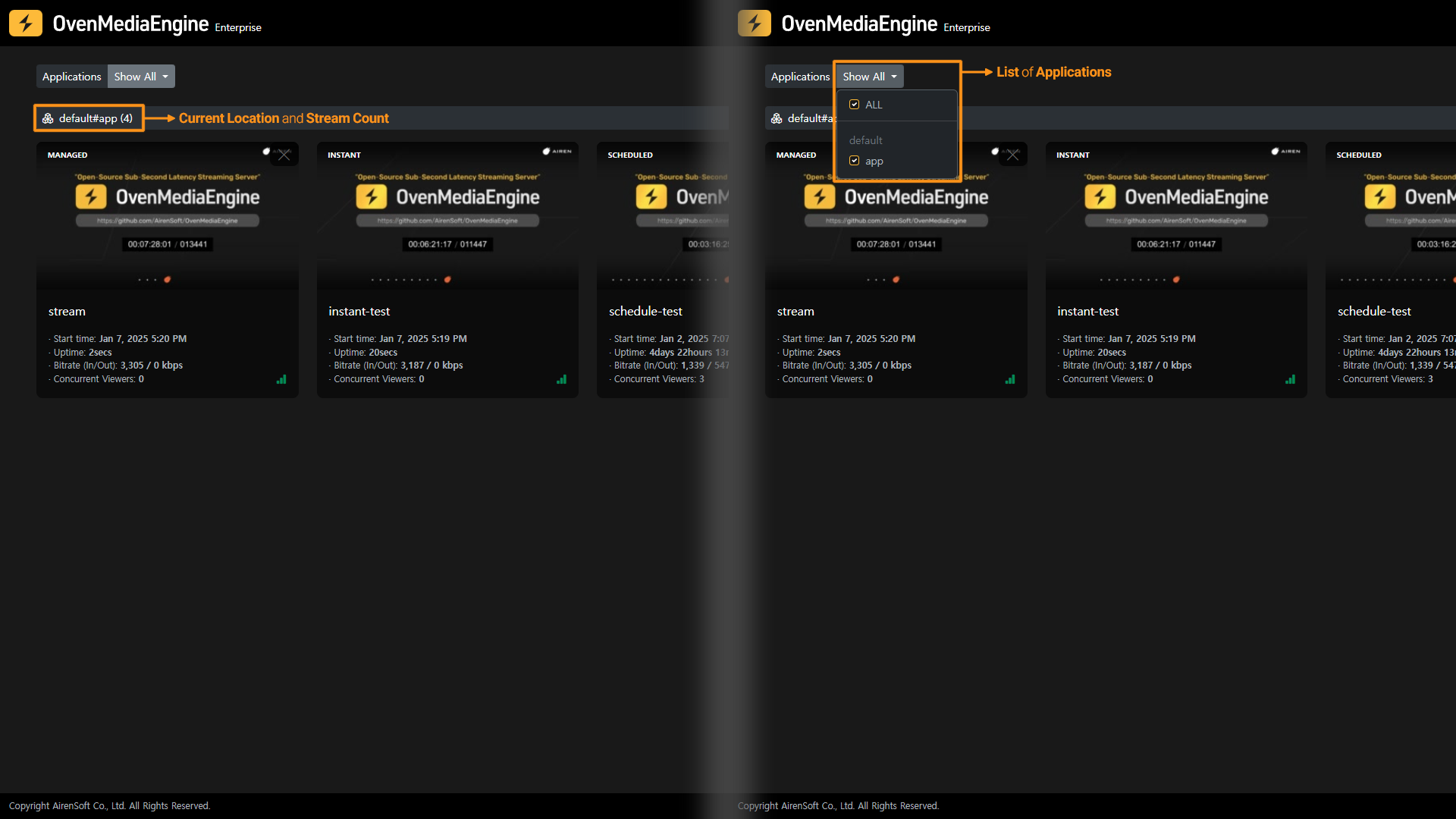
You can select the VirtualHost and Application currently running in OvenMediaEngine through the VirtualHost in the Application menus located at the top left of the Web Console Home. In addition, the Web Console Home displays a list of Streams included in the selected VirtualHost in the Application.
You can use OvenMediaEngine's <VirtualHost> to run multiple streaming servers on a single machine. See the User Guide for more information: https://airensoft.gitbook.io/ovenmediaengine/configuration#virtual-host
You can also use OvenMediaEngine's <Application> to define stream behavior (Stream input, Encoding, and Stream output) and build different streaming environments. See the User Guide for more information: https://airensoft.gitbook.io/ovenmediaengine/configuration#application
Stream Categorization
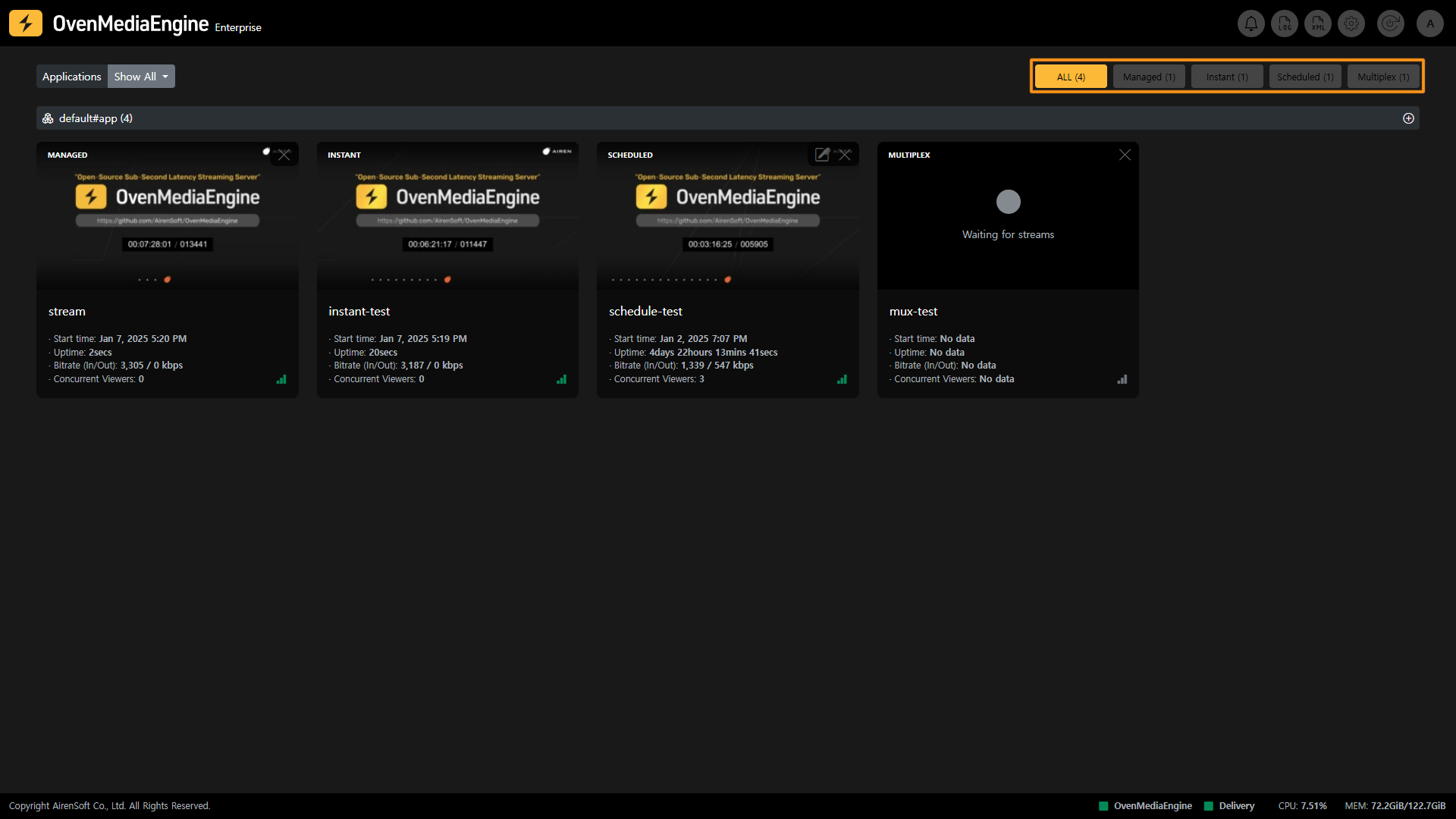
In OvenMediaEngine Enterprise, the items categorized as Streams are Managed Streams, Scheduled Channels, Multiplex Channels, and Instant Streams. You can view each Stream list by clicking on the Category button at the top right of OvenMediaEngine Enterprise.
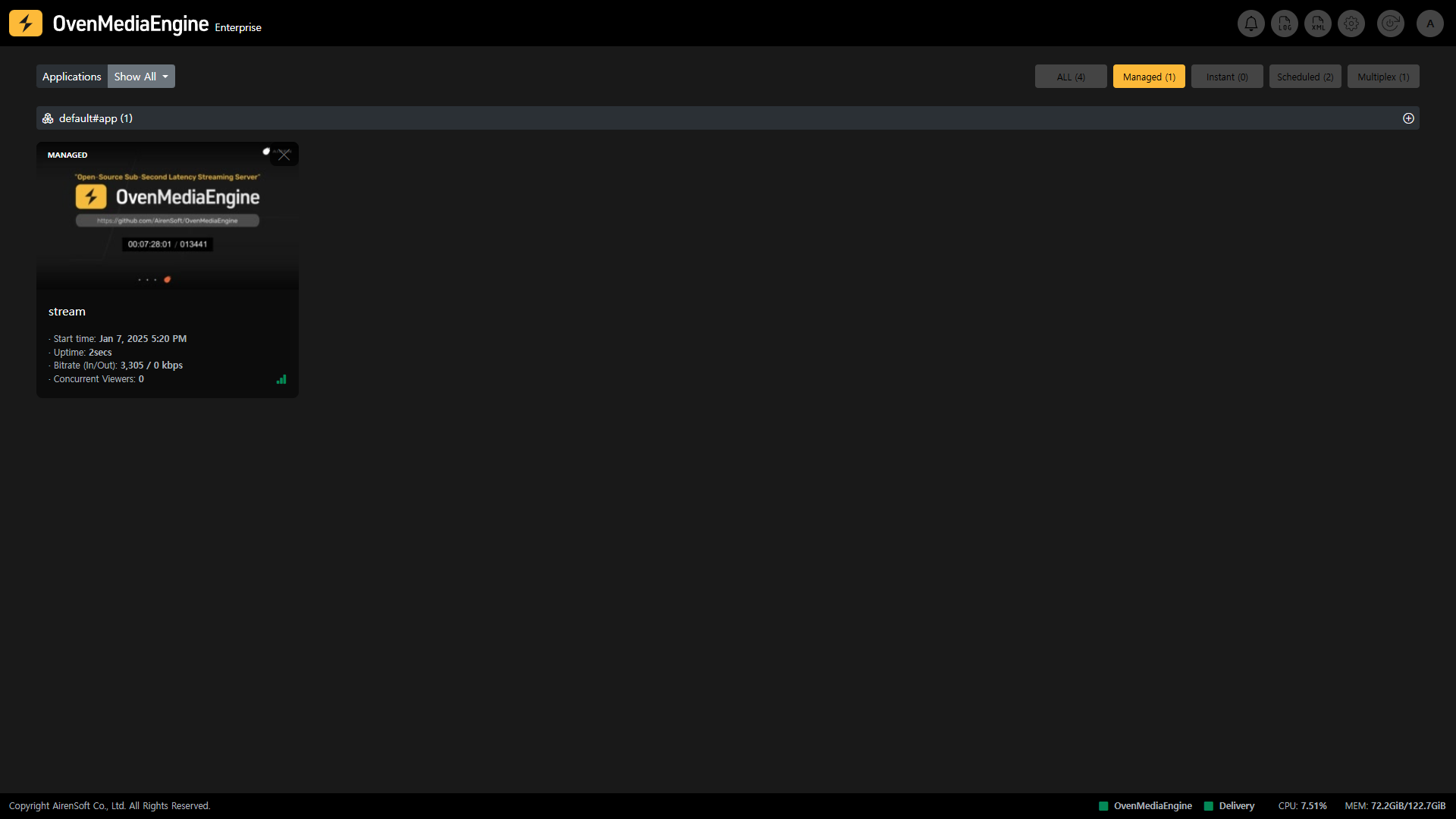
As shown in the image above, you can display the Stream List by selecting only one stream item, or you can configure the Stream List by selecting multiple stream items. You can select each Stream classified by item to go to Stream Monitoring.
Regardless of Stream Categorization, you can check the Stream List including Steaming Status, Start time, Uptime, Input/Output throughput, Concurrent Viewers, Push Publishing, Recording, and Dumping.
For descriptions of each item in the Stream List, including Managed Streams, Instant Streams, Scheduled Channels, and Multiplex Channels, please refer to the Stream List, a sub-manual of Web Console Home.
System Status
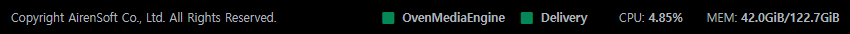
The System Status Bar is always displayed at the bottom of any OvenMediaEngine Enterprise screen. From this bar, you can check the real-time status of OvenMediaEngine and Delivery included in the enterprise package, as well as the real-time usage of CPU and Memory.